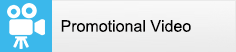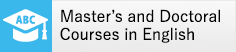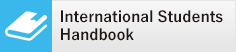From around 22 January, some e-mail messages addressed to Kyutech e-mail account (“Kyukoudai Mail” account) cannot be delivered due to the malfunction of automatic forwarding to external e-mail account after the specification changes for security improvement by Microsoft.
This event occurs when the options of “Forwarding” for Kyukoudai Mail account are set as follows.
●Enable “Enable forwarding”
●Disable “Keep a copy of forwarded messages”
If you send a message from a non-Kyukoudai Mail account to a Kyukoudai Mail account with above settings, the message you send cannot be forwarded and you will not receive any non-delivery report.
For your information, if you send a message from a Kyukoudai Mail account to another Kyukoudai Mail account with above settings, you will receive a non-delivery report.
In order to prevent such event, please disable the automatic forwarding setting.
**************************************************************************************
About this notice, please contact;
Kyutech E-mail Service Operational Committee
E-mail: shogai-mail * jimu.kyutech.ac.jp (Change * to @ when you email)
**************************************************************************************
Update:2021.02.05